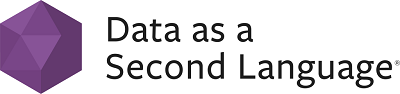Are you excited to create your own AI chatbot? You’re in the right place! We have an easy guide just for you. Even if you’re very young or new to tech, you can do it. In this article, we’ll show you the basics of making a chatbot. Let’s dive in!
Understanding Chatbots
First, what is an AI chatbot? It’s a smart program that can talk to people. It uses Artificial Intelligence to understand and reply.
Three Types of Chatbots:
- Rule-based: These follow set rules.
- Intellectual: They learn from chatting.
- Hybrid: These use rules and learning.
Step 1: Plan Your Chatbot
Every project needs a good plan. Let’s start with the basics.
- Purpose: Decide what your chatbot will do.
- Name: Give it a catchy name.
- Platform: Choose where it will live (like a website).
- Language: Which language will it speak?

Step 2: Choose the Right Tools
There are many tools out there. We will mention some easy ones.
Tool
Dialoguflow
IBM Watson
Botpress
For Who
For Beginners
Adventurous folks
People who can code
These tools will help you build your chatbot.
Step 3: Design Your Chatbot
Design is key. It’s how your chatbot talks and behaves.
Things to think about:
- Personality: Is it friendly, funny, or formal?
- Conversations: Plan how it will chat.
- Answers: What will it say back to people?
Step 4: Build and Train Your Chatbot
Now, we create our chatbot using the tools we picked.
Here’s how:
- Create: Start a new project in your chosen tool.
- Train: Teach it with examples of what to say.
- Test: Try talking to your chatbot and see if it’s smart.
Step 5: Test Your Chatbot
Testing is fun! Chat with your bot and look for mistakes.
Keep these in mind:
- Is it understanding correctly?
- Does the reply make sense?
- Is it staying on topic?
Step 6: Make Your Chatbot Smarter
After testing, it’s time to improve.
Add more sentences and answers to teach it.
Ask friends to test and give feedback.
Update and make changes as needed.
Step 7: Launch Your Chatbot
Exciting times! Your chatbot is ready to go live.
Here’s what you do:
- Deploy: Put the chatbot on your chosen platform.
- Announce: Tell people about your chatbot.
- Monitor: Watch how it’s doing and help if needed.
Keep Learning and Improving
Your chatbot is out there. Great job! But there’s always more to do.
Keep teaching your chatbot new things.
It gets smarter the more it chats.
Enjoy the journey of making it better.
Conclusion
Making an AI chatbot is a cool project. With these steps, you can do it too!
Take your time and have fun creating your chatbot friend.
Remember, the best chatbots are always learning, just like you.
Tips:
- Start simple and grow.
- Always test a lot.
- Ask for feedback.
- Keep learning!
How To Make an AI Chatbot: A Beginners Guide